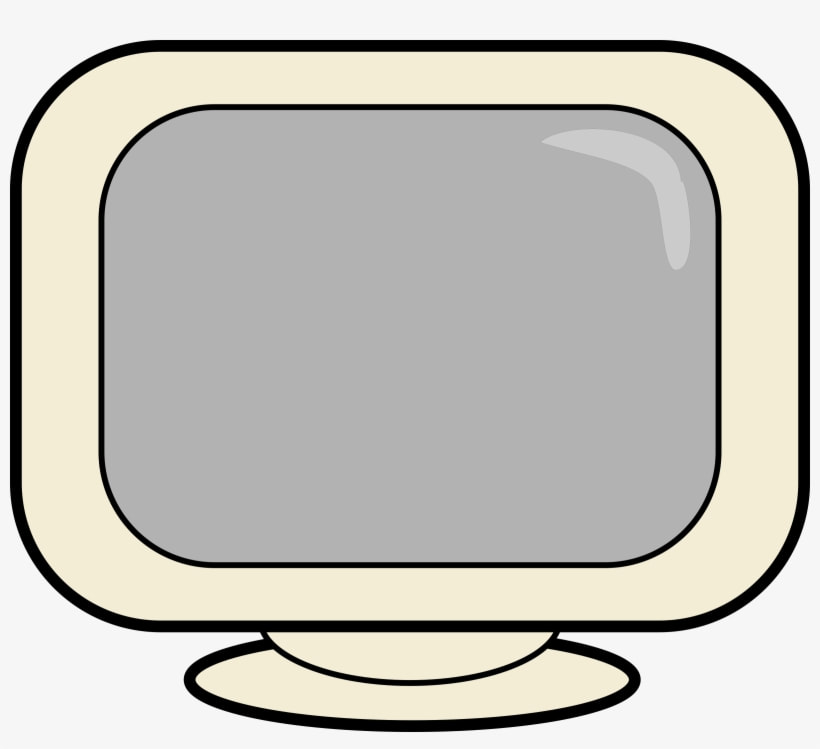Remote Psychotherapy and Analysis

During the pandemic, this way of working became more commonplace. My preference is to see people in person in my consulting room, where I have made adjustments for the pandemic (including using an air filter). There are several considerations and options for working remotely in psychotherapy and analysis. Please read through the advice so that you can feel better prepared. We can think together about the form of contact that feels best for you. I will adhere to all the information governance requirements to protect your confidentiality and keep your data safe while working remotely. If I need to send you any correspondence, I will use password protection and then send the password by a separate email.
The remote psychotherapy setting:
Unlike when you come to see me in person, the responsibility for creating a safe and confidential space for analysis is now shared with you when we move to working remotely. It requires being in a different mental space. Our habits are often hard to break if we are used to browsing online or watching tv in the background when speaking to family and friends. Here are some useful tips to make the most of this transition to remote therapy:
Telephone consultations:
This is advisable where you have an unreliable internet connection or find yourself without wifi. Indeed, you may prefer this way of communicating. The protocol is that you telephone me at the arranged time of the appointment and I will answer your call at that time. Unfortunately there isn't a 'waiting room' option with phone calls. You should try and use headphones with a microphone to protect the confidentiality of the call as best as possible and to give the best sound quality for both of us. You should have my mobile phone number - please do email me if you don't have it. If for any reason you are unable to make extended phone calls and you prefer to use a landline, please let me know and I will make alternate arrangements. We can also use WhatsApp for this purpose because this an encrypted platform.
On-Line Web-based platforms:
I am offering appointments through Zoom, which has end-to-end encryption. It is advisable to download the software to support this application. It is free of charge and available on the App Store for phones and iPads and for computers at https://zoom.us/download#client_4meeting. The best experience with Zoom is on a computer. Before using Zoom for the first time, you should test your equipment at www.zoom.us/test Alternately you can call using FaceTime or WhatsApp.
Zoom is an encrypted remote platform and your session will only be open to you. Although there is a record function, it is not appropriate to record your sessions in any event. I will send you an invitation to your Zoom session; if you are in regular psychotherapy, this will be a repeated meeting. It is your responsibility to join the meeting. With Zoom, there is a virtual waiting room if you do 'arrive' a few minutes early. If there are difficulties with the connection or the internet drops out, Zoom provides a back up phone contact; we can always revert to using the telephone.
With Zoom, your image appears on the screen. For some people, this is off-putting and distracting, in which case you may want to opt for the telephone option. It is possible to minimise or hide the size of your image during the call (If you click on your image, then there is a drop down menu and you can select Hide Self View). Where possible, use headphones with a microphone to get the best quality sound and to protect your confidentiality.
Finally, please make sure you regularly update your software and virus protection on whatever platform you choose to use.
The remote psychotherapy setting:
Unlike when you come to see me in person, the responsibility for creating a safe and confidential space for analysis is now shared with you when we move to working remotely. It requires being in a different mental space. Our habits are often hard to break if we are used to browsing online or watching tv in the background when speaking to family and friends. Here are some useful tips to make the most of this transition to remote therapy:
- Privacy is crucial. Do your best to find a private space where you can feel free to speak, without worrying about anyone listening or walking in on your session. This includes telling others that you are unavailable during your session time.
- Turn off all devices other than the one you are using for the video call. Turn off notifications. There is a 'do not disturb' option on most computers and smart phones that can be enabled to assist with this; you will also need to turn off the sound alerts for each application too.
- Location matters. When possible, try and meet from the same location each time.
- Try to keep the setting as professional as possible. If you do need to use your bedroom, bring a chair to sit on rather than using your bed. Dress as you usually would for your session. Find somewhere to prop up your phone, iPad or computer, so that you don't have to hold on to it or rest it in your lap.
- Arrange yourself as you would if you were meeting in person in the office. Sit in a comfortable chair, rather than reclining or lying down on furniture. If you have been using the analytic couch, you can place your device behind you, before lying down as you usually would; we also have the option of seeing each other at the start of the session and then disabling our cameras until the end of the 50 minutes.
- Keep a box of tissues nearby. Pour a glass of water if you want, but don't eat or snack during your session.
- Don't jump immediately from another activity into your session. Leave yourself a 10-15 minute buffer before your session to clear your head and mentally prepare, and a similar buffer afterwards to process and absorb. If possible, take a walk outside by yourself before or after sessions. If not, some gentle stretching indoors is useful. This before and after buffer time is in fact an important part of your session.
Telephone consultations:
This is advisable where you have an unreliable internet connection or find yourself without wifi. Indeed, you may prefer this way of communicating. The protocol is that you telephone me at the arranged time of the appointment and I will answer your call at that time. Unfortunately there isn't a 'waiting room' option with phone calls. You should try and use headphones with a microphone to protect the confidentiality of the call as best as possible and to give the best sound quality for both of us. You should have my mobile phone number - please do email me if you don't have it. If for any reason you are unable to make extended phone calls and you prefer to use a landline, please let me know and I will make alternate arrangements. We can also use WhatsApp for this purpose because this an encrypted platform.
On-Line Web-based platforms:
I am offering appointments through Zoom, which has end-to-end encryption. It is advisable to download the software to support this application. It is free of charge and available on the App Store for phones and iPads and for computers at https://zoom.us/download#client_4meeting. The best experience with Zoom is on a computer. Before using Zoom for the first time, you should test your equipment at www.zoom.us/test Alternately you can call using FaceTime or WhatsApp.
Zoom is an encrypted remote platform and your session will only be open to you. Although there is a record function, it is not appropriate to record your sessions in any event. I will send you an invitation to your Zoom session; if you are in regular psychotherapy, this will be a repeated meeting. It is your responsibility to join the meeting. With Zoom, there is a virtual waiting room if you do 'arrive' a few minutes early. If there are difficulties with the connection or the internet drops out, Zoom provides a back up phone contact; we can always revert to using the telephone.
With Zoom, your image appears on the screen. For some people, this is off-putting and distracting, in which case you may want to opt for the telephone option. It is possible to minimise or hide the size of your image during the call (If you click on your image, then there is a drop down menu and you can select Hide Self View). Where possible, use headphones with a microphone to get the best quality sound and to protect your confidentiality.
Finally, please make sure you regularly update your software and virus protection on whatever platform you choose to use.